Service Changes to App Password and UAConnect365 Authentication Processes
Authentication Changes Coming June 11, 2022
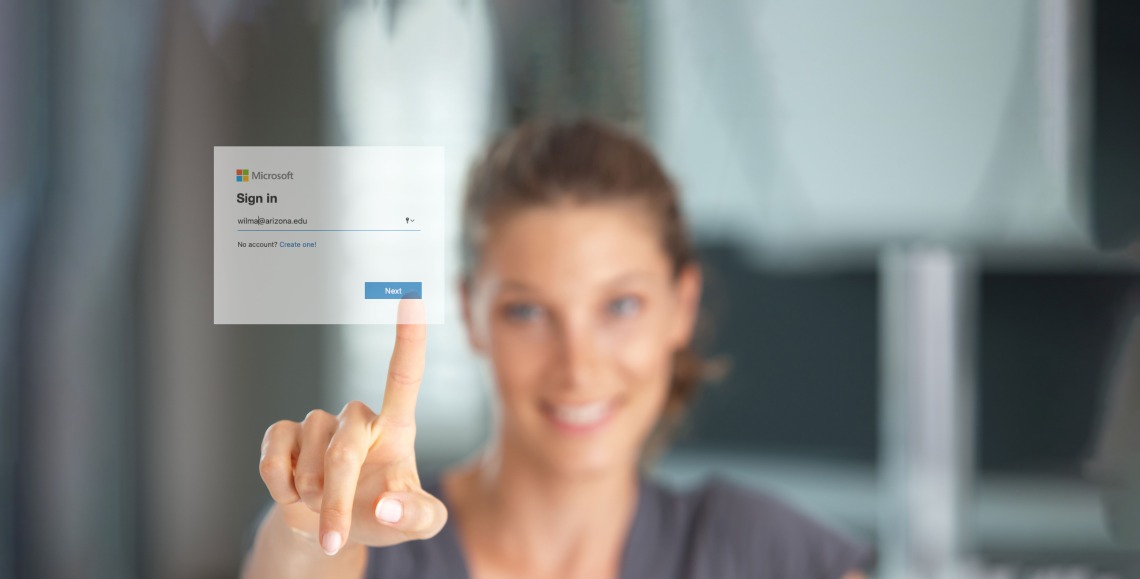
On June 11, basic authentication (App Passwords) will be discontinued and computer devices that are logged into a University Microsoft account (UAConnect365) will be prompted for re-authentication.
App Password Discontinuation
The use of App Passwords is dependent on basic authentication (meaning the application sends a username and password with every request, and those credentials are often stored or saved on the device). This type of authentication will be discontinued by Microsoft in October 2022. More information on setting up supported email, calendaring and collaboration applications can be found in the Knowledge base.
UAConnect365/Microsoft Azure Authentication Improvements
Authentication flow for UAConnect365 (Microsoft Azure) will also be updated on June 11, to reflect the new seamless SSO process that includes natively supported DUO authentication. This upgrade will bring enhanced security and simplified login processes to all University computing device users. As this update will require users to re-authenticate their access to network applications and digital resources, the following are examples of anticipated user experiences:
- When users re-authenticate, they will first see the normal Microsoft login page asking for their email address. After entering their email address:
- They will be redirected to a Microsoft page asking for their password (this is in place of the previous two screens; the first indicating that the user will be redirected to their organization’s login page and the second being the UA Shibboleth login page).
- They will then be redirected to a DUO page to complete the 2FA login.
- The timing on the re-authentication prompts may vary widely – a smartphone may not prompt at the same time as an email client which may not prompt at the same time as the TEAMS client, etc. The prompts may be separated by minutes or hours.
We are making these service changes in June to be proactive in helping University faculty, staff and students transition to a “Modern authentication” process for their software connectivity needs and take advantage of the most current Microsoft secure login process flow.
Using Microsoft's Modern Authentication
You will now be able to enter your password without being redirected to WebAuth.
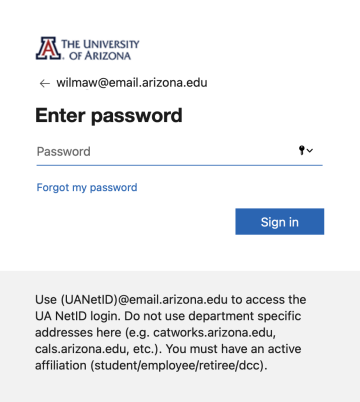
The 24/7 Support Center is ready to answer questions and offer support in making this transition. You may contact them in the support channel that is best for you:
- live chat
- online support request
- phone at 520-626-8324
- in person at the 24/7 Lounge, located on the first floor of the Main Library

